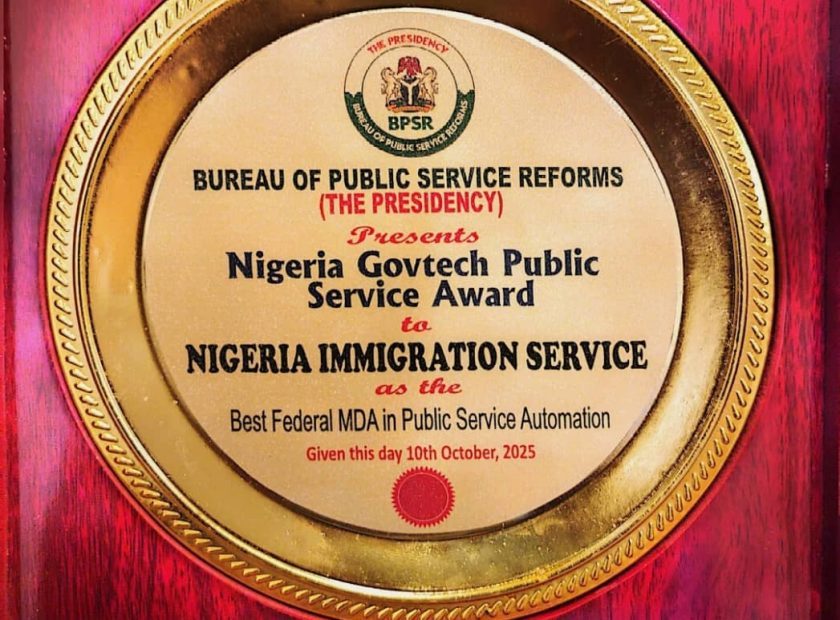How do I apply for an e-Visa?
-
Visit the Official e-Visa Portal: Go to the Nigerian Immigration Service website (or a designated official e-visa site).
-
Register an Account: Provide basic information and create login credentials.
-
Select Visa Category: Choose the appropriate short-visit visa option (tourism, business, TWP, etc.).
-
Complete the Application Form: Fill in your personal details, travel purpose, dates, and passport information.
-
Upload Required Documents: Depending on the visa type, this may include invitation letters, bank statements, hotel reservations, passport bio-data page, etc.
-
Pay the Visa Fee: Payment is usually made online via credit/debit card or other supported e-payment methods.
-
Wait for Approval: You’ll receive updates via email. If approved, an e-Visa Approval Letter or Visa Approval Confirmation will be issued.
-
Obtain Entry: Print out the confirmation and carry it with you to Nigeria. Upon arrival, you may receive a visa sticker or endorsement in your passport, or in some cases, an electronic entry stamp.